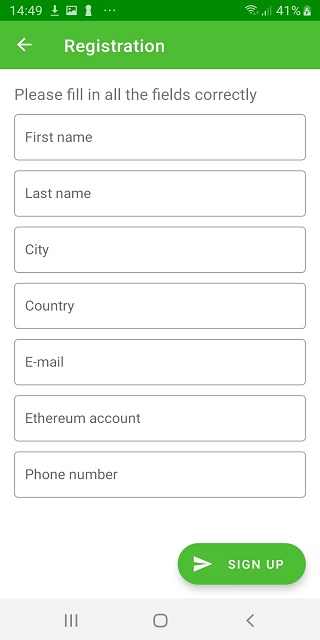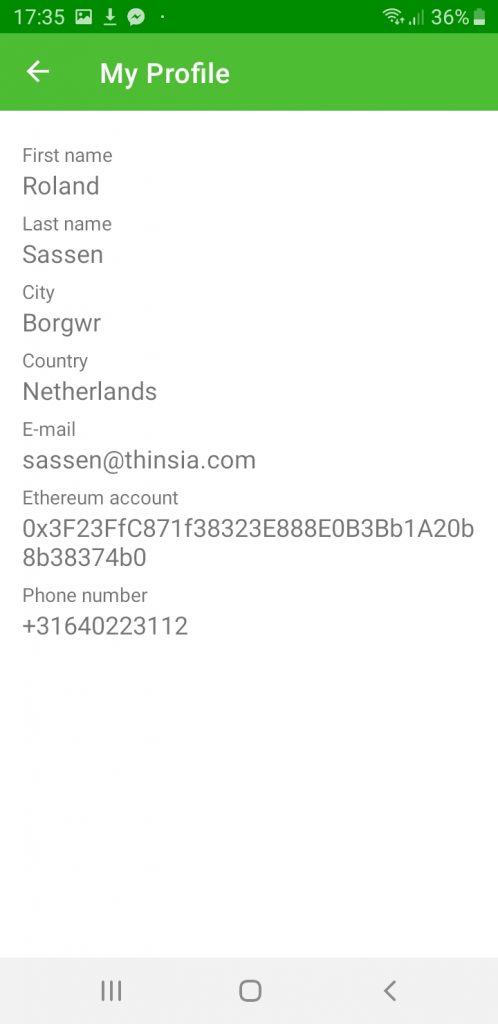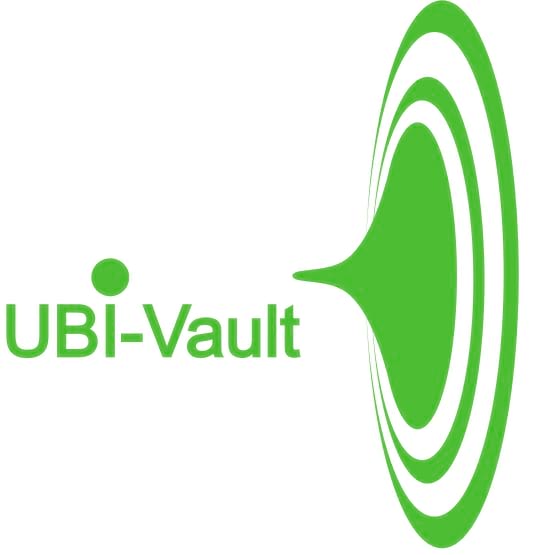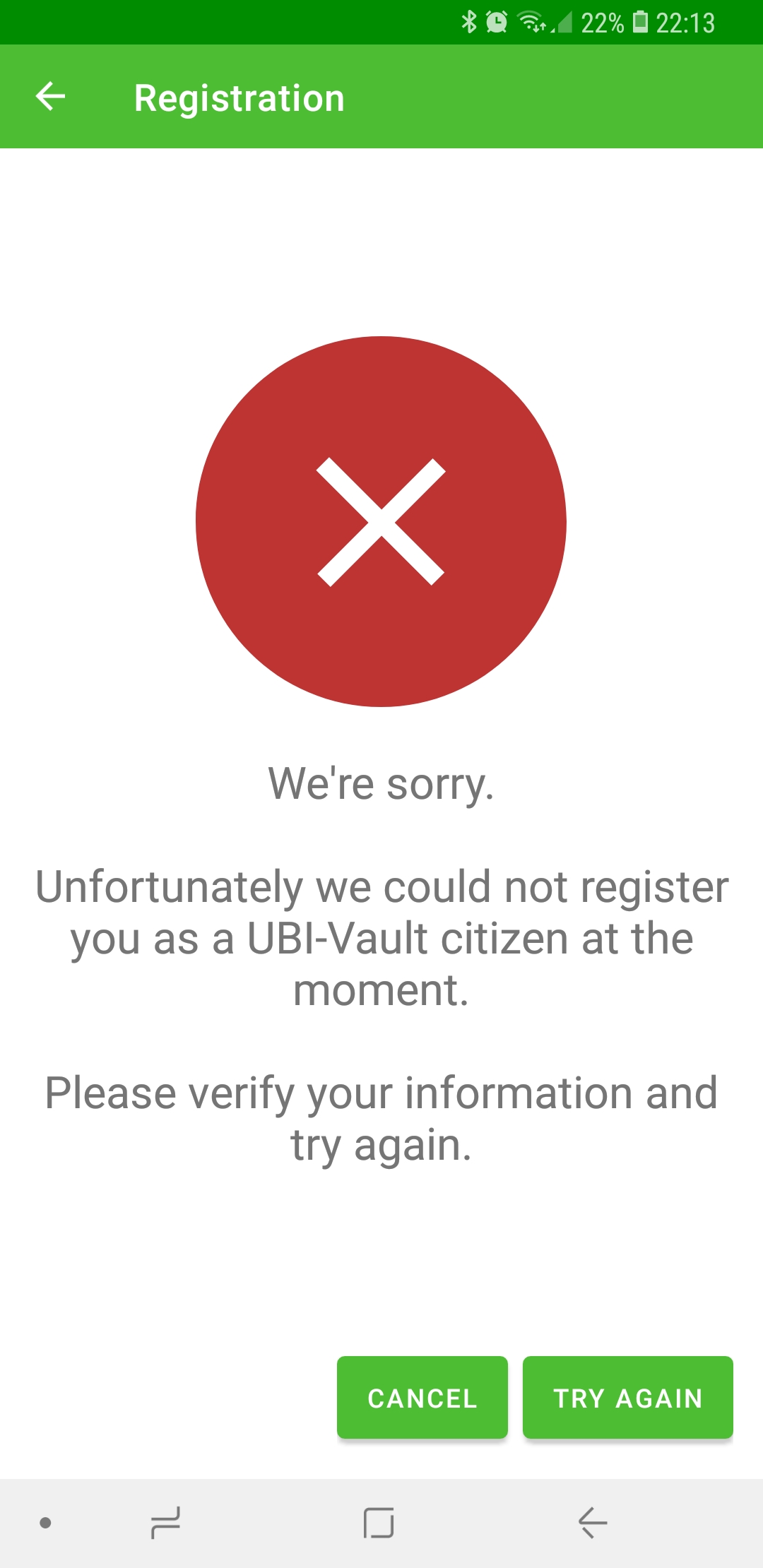
I see a red cross, what is happening?
The UBI-Vault app shows a red cross when something has gone wrong. For example the sms verification or the Ethereum address validity check did not succeed.
What to do?
Please close the app, right click on the app symbol, App info, Storage, Clear Cache and Clear Data. Alternatively, go to “Settings”, “Apps”, “UBI-Vault”, “Storage”, Clear cache and Clear data. Now try again please.
Where is my data stored?
UBI-Vault stores your public Ethereum account number aka wallet address in the UBI-Vault smart contract on the public Ethereum blockchain. This is for the UBI-Vault distribution system. Remember, your address is already stored on the public Ethereum blockchain.
UBI-Vault uses your phone number for sms verification and stores it so that you do not need multiple sms verifications when you logon again to your UBI-Vault app.
Your other info (First name, Last name, City, Country, E-mail) is stored on your phone and will be removed when you clear your UBI-Vault App storage cache and data.